Vendor payments
Automated vendor payments with our industry-leading fintech
The Benivo way
Process to upload invoices
Step 1: Access your Benivo account
Visit login.benivo.com.
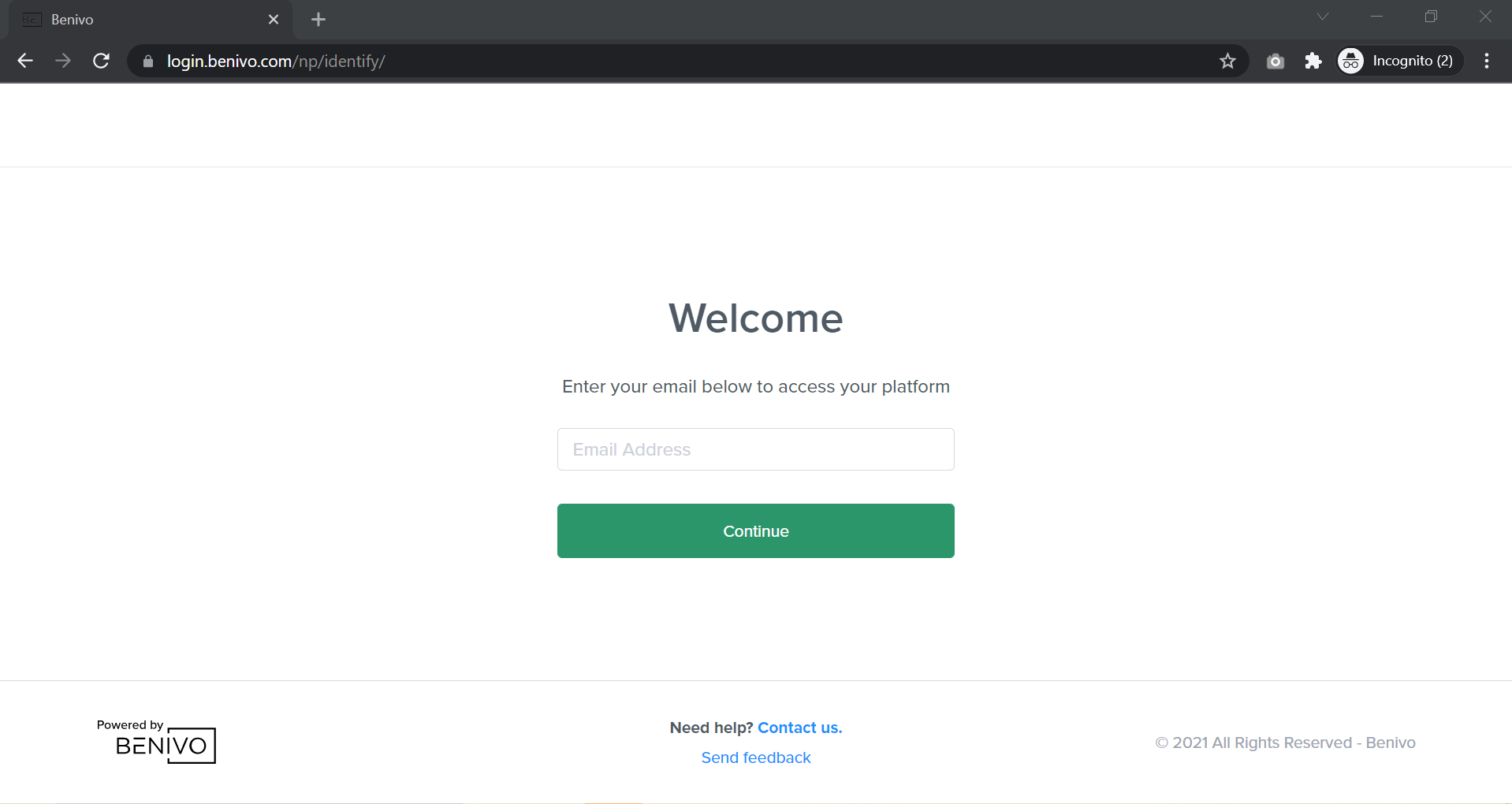
Step 2: Click on the Costs tab
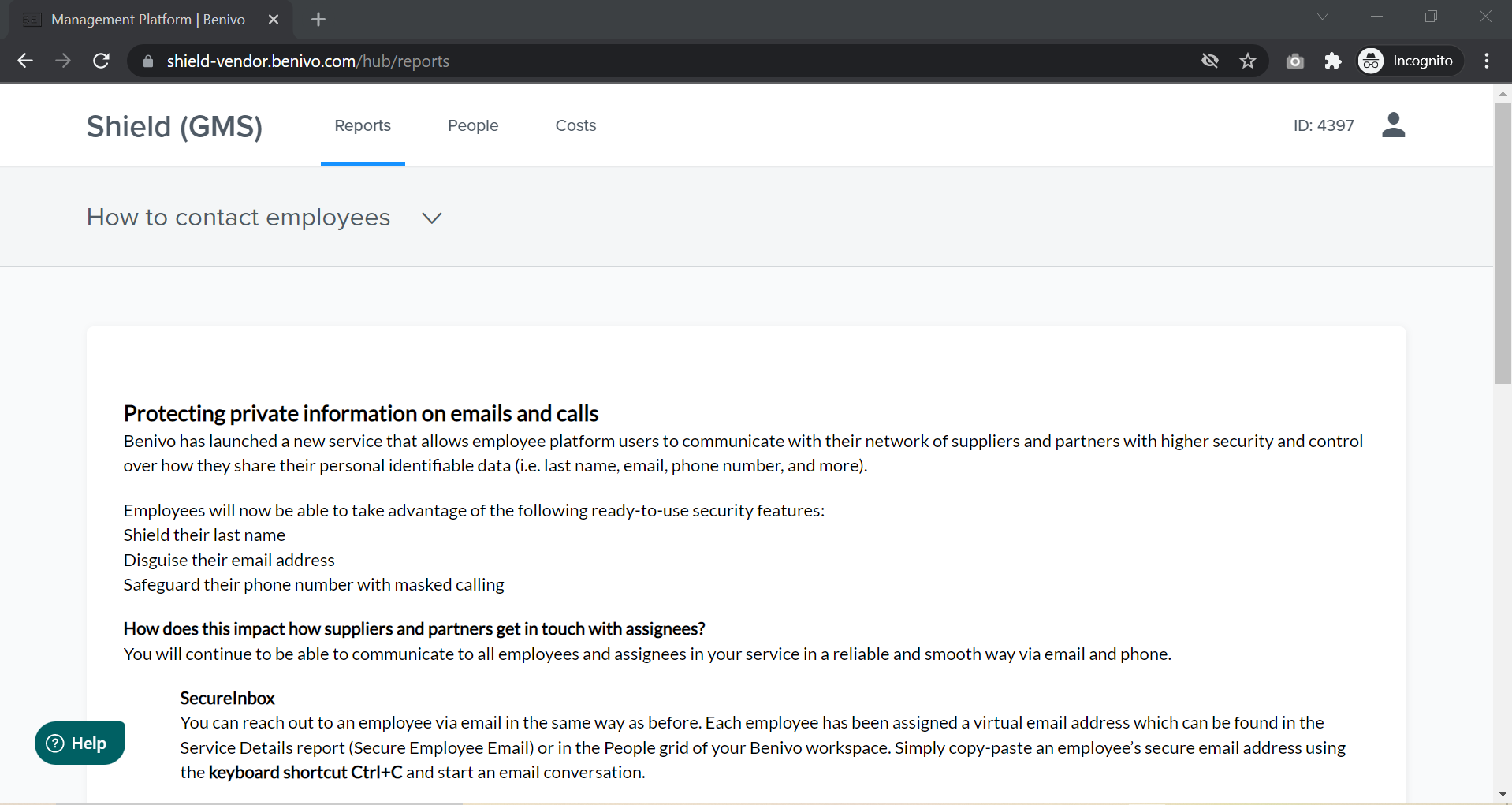
Step 3: Click on Create an Invoice
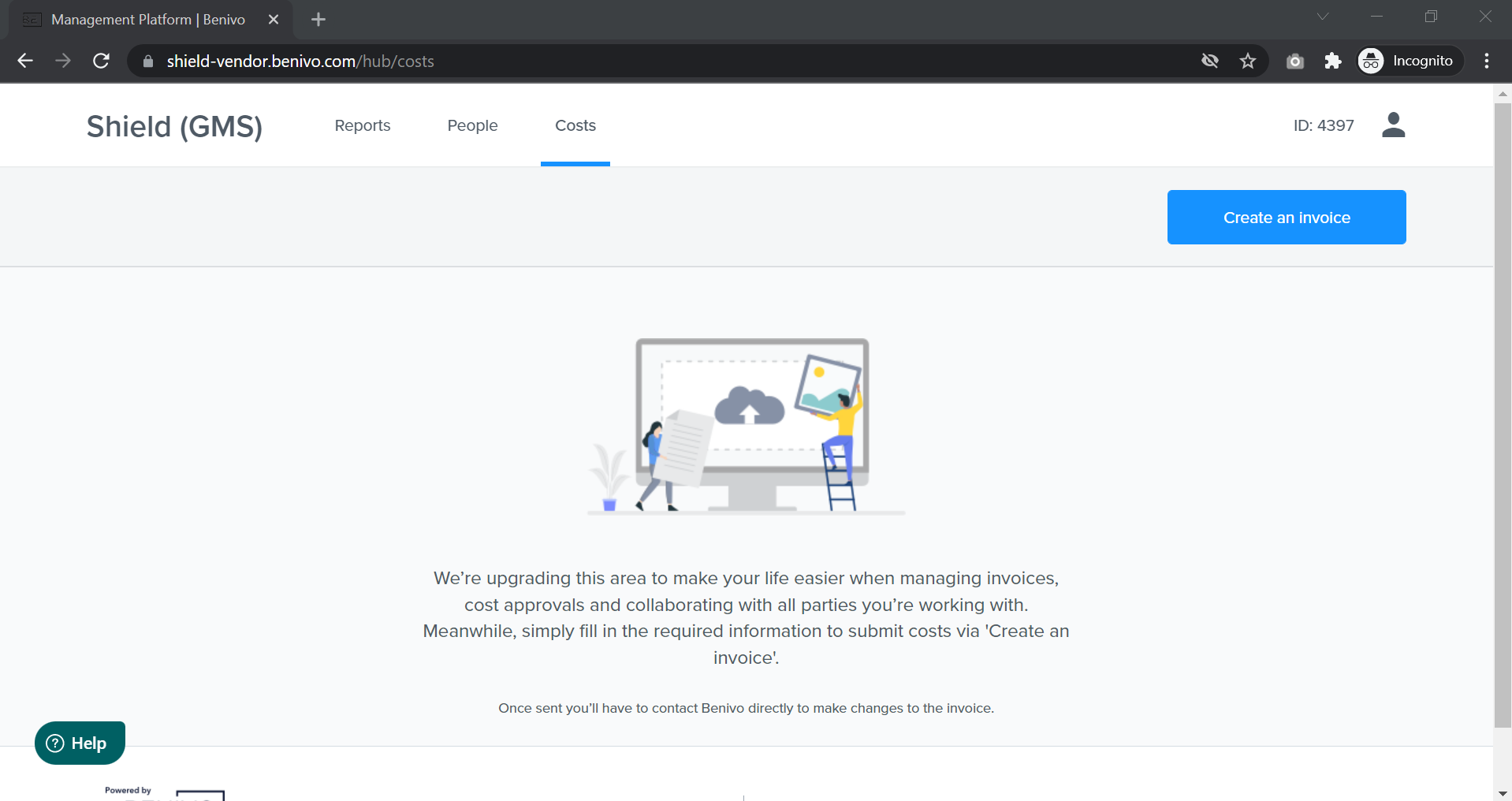
Step 4: Provide invoice details
You will only need to complete this section once per invoice upload.
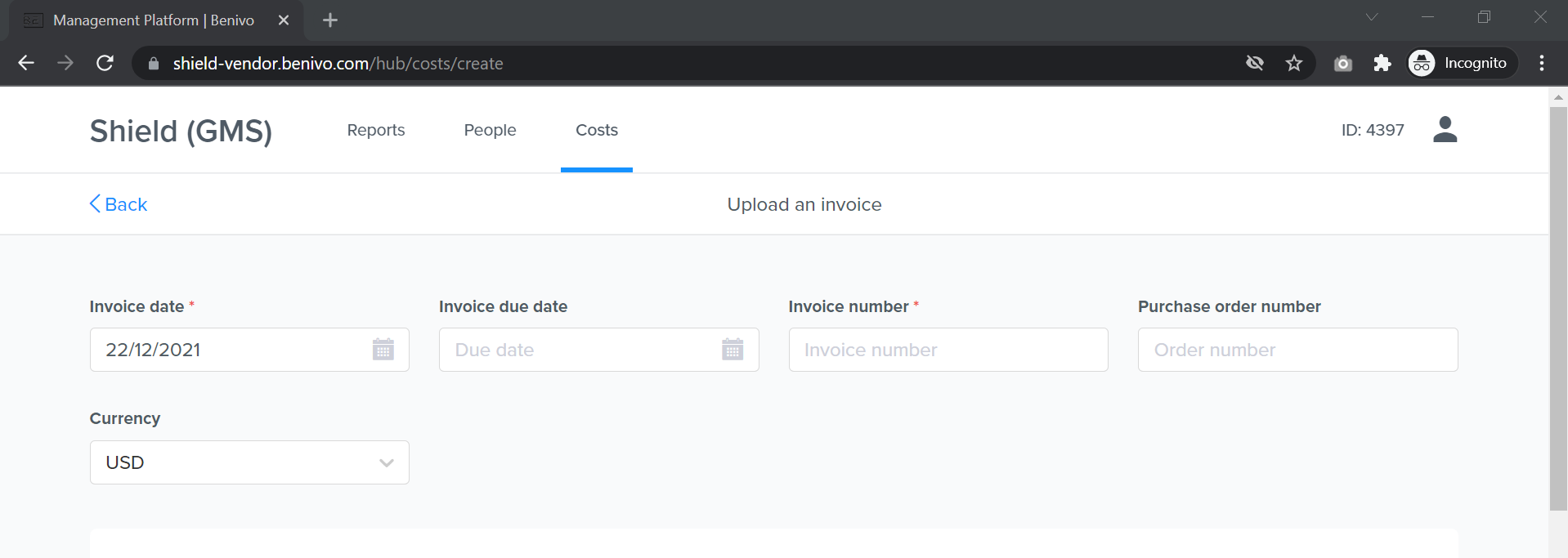
Step 5: Provide service details
You will need to complete this section for every employee that appears in the invoice. Once you have provided the details for an employee, click on Add another cost to provide details for the next. Click on Search for an employee for a full list of employees.
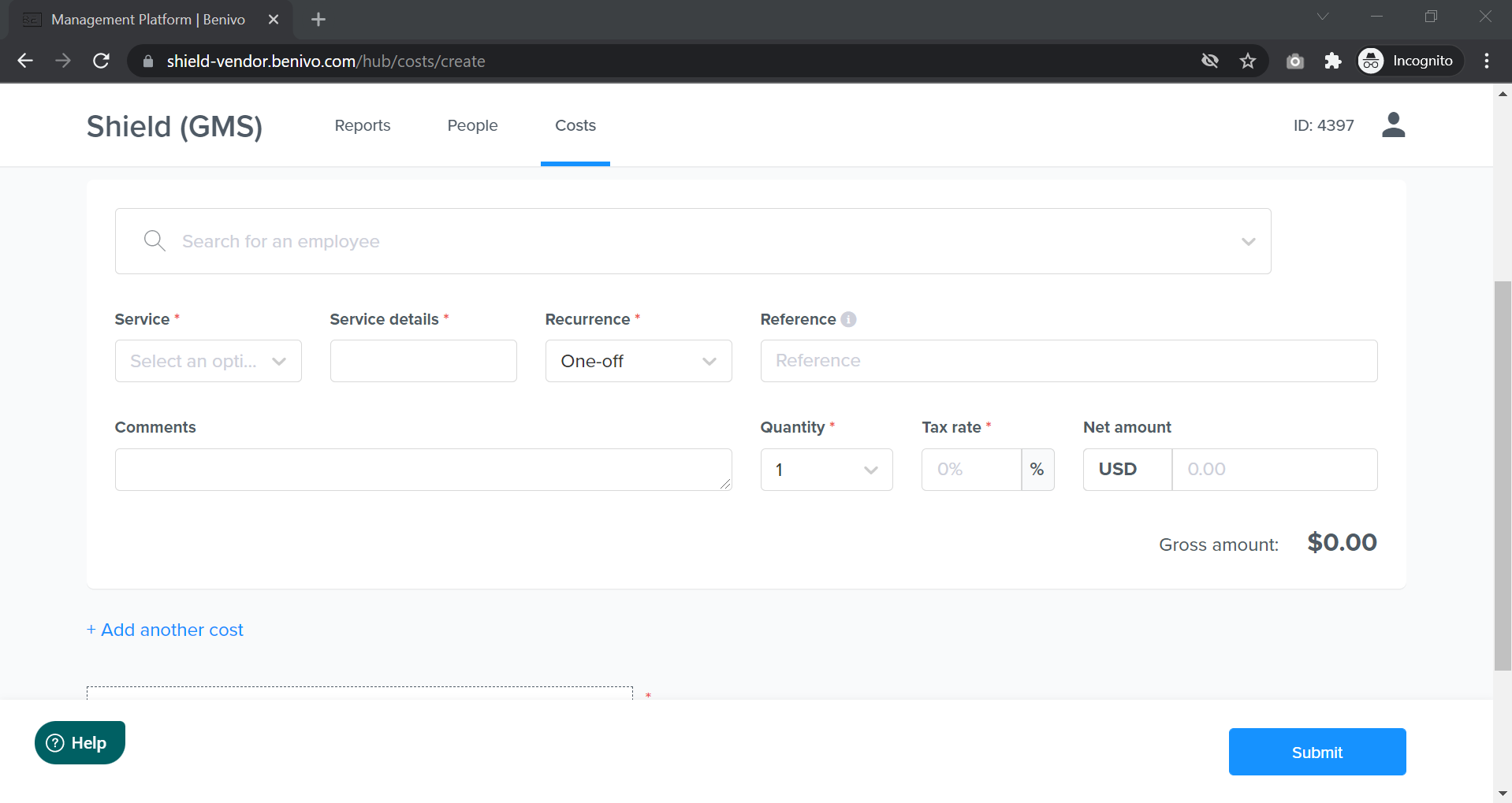
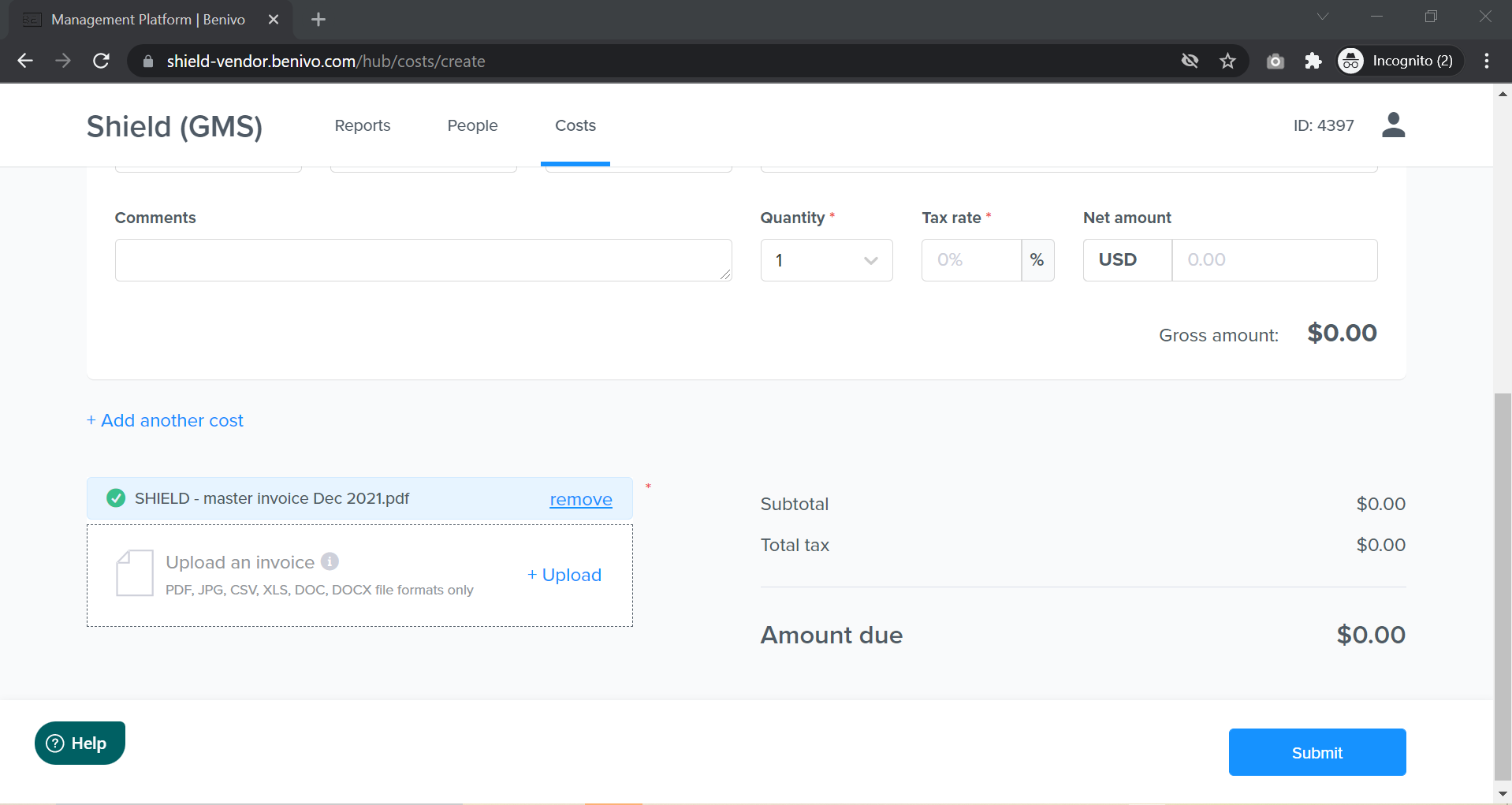
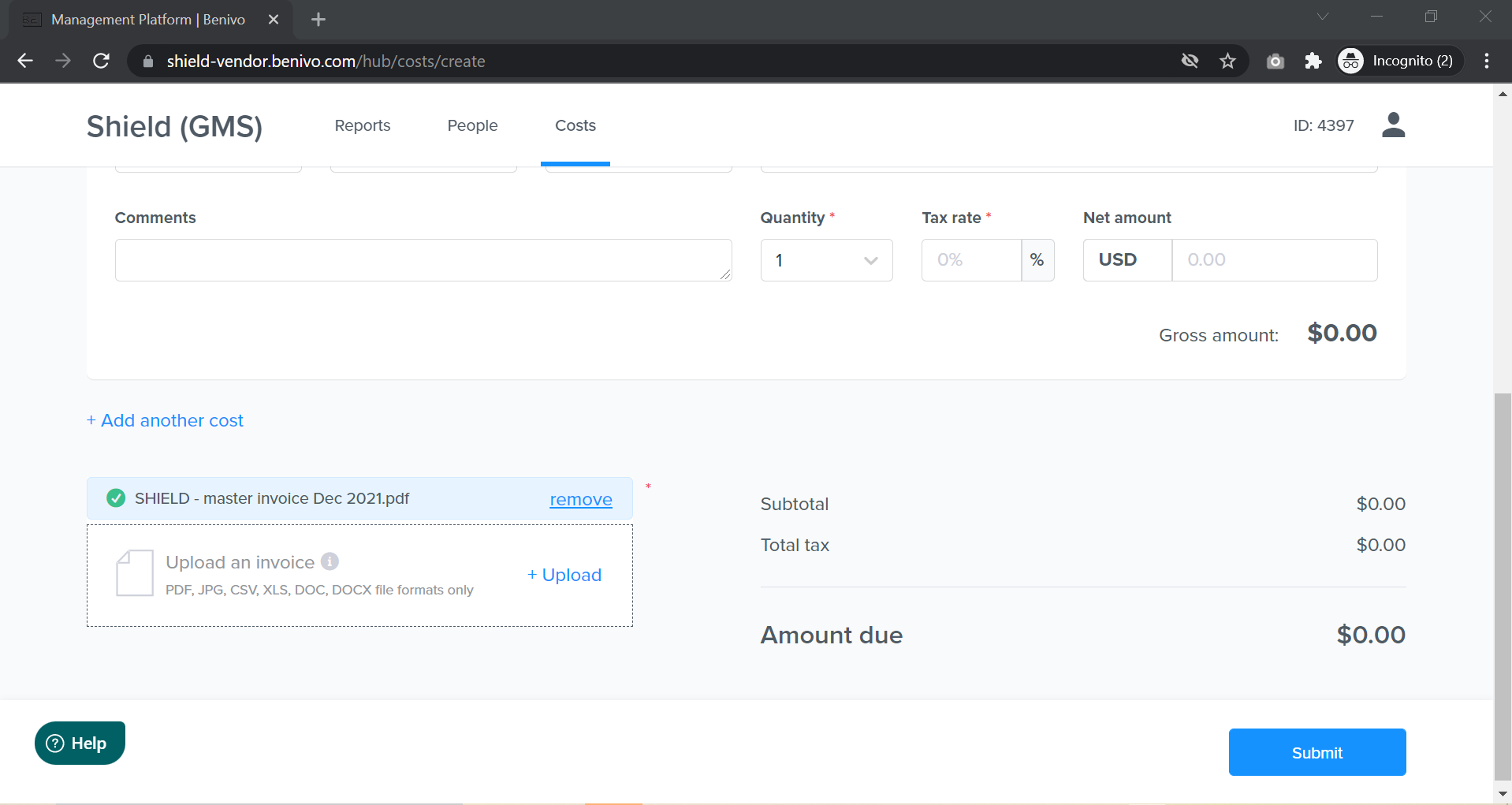
Click on Help to get help with any of the steps above.
Information required to process payments to vendors
In order to process the payment Benivo will require:
Account Name
Account Number
Sort Code Number
SWIFT Code
IBAN Number
Bank Name
Currency
