New Blueprint for Global Mobility: Relocation Services + Mobility Tech
How does Benivo manage feedback collection?
Benivo asks employees for feedback across a range of areas to ensure we're delivering the best service possible. Our team follows up with all employees that provide a feedback score of 6 or less. This customer development exercise allows us to focus iterations on what matters most. Scores and notes from all interactions are available to view in real-time on the Management Platform via the ‘Benivo Feedback’ report.
The questions
For PayLater/financial support, the welcome gift & overall satisfaction, scores are collected from 0 - 10 and a free-text comment box is provided. We report average scores to clients and share the comments.
For Employer/client NPS - We collect 2 scores from 0 - 10 and report the Employer NPS score with and without Benivo.
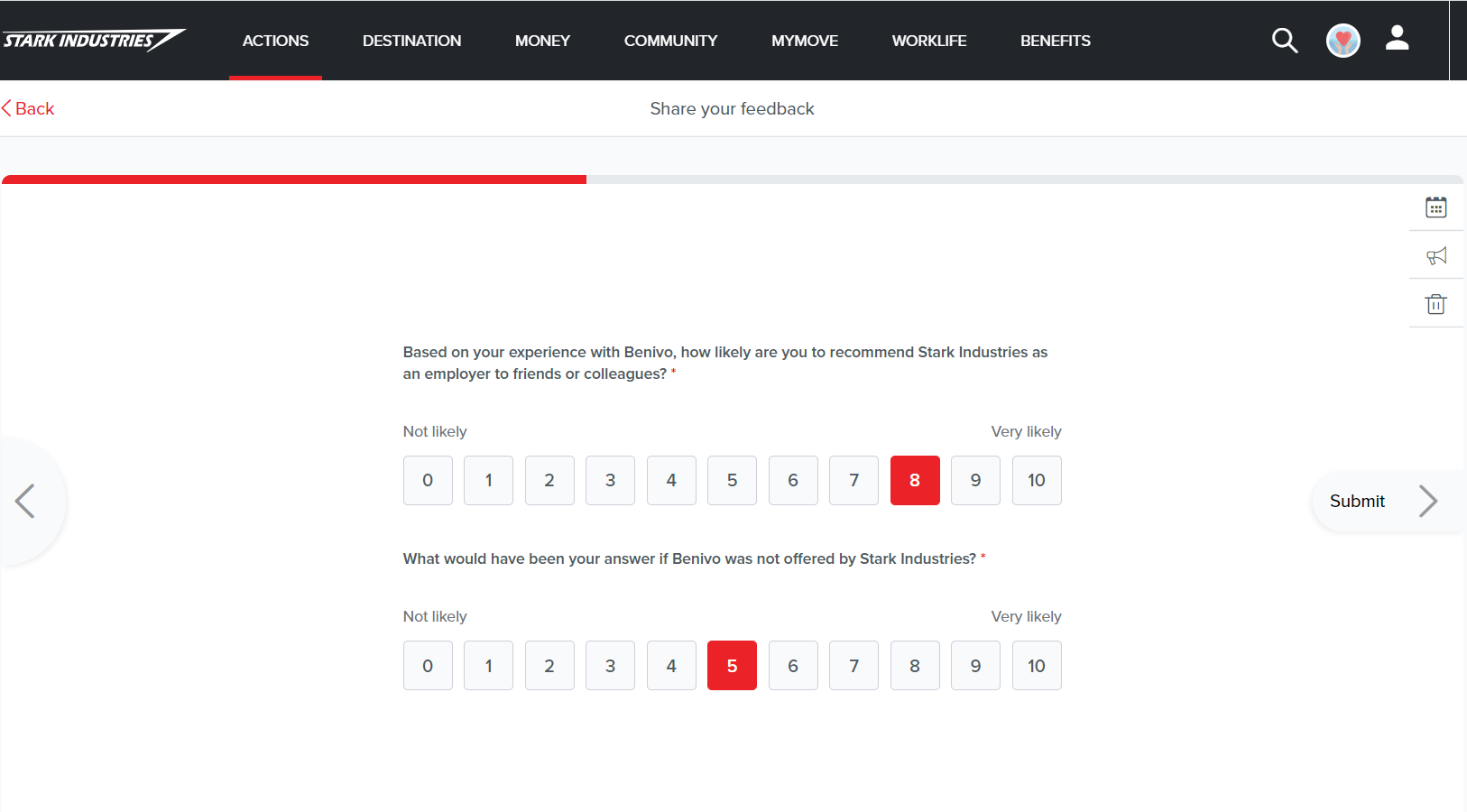
All feedback is reviewed by our Employee Success team and any scores of 6 or less will trigger the following steps:
Last updated: November 11th 2021